
-
 The flagship. The mother of all Monitor Control Systems.
Oktopussy can handle up to six channels simultaneously and can thus
be used for Stereo and Surround jobs without changing your setup.
The flagship. The mother of all Monitor Control Systems.
Oktopussy can handle up to six channels simultaneously and can thus
be used for Stereo and Surround jobs without changing your setup. -
 In addition, there is a two channel direct out for stereo setups plus a six channel direct out
for surround mode usage. Together with the send channels from the inserts, this sums up
to 16 additional output channels that can be used independently from the current volume settings, e.g.
for external headphone amplifiers, VU meters, for inserting Dolby® or dts® codecs or our soon
to be released talkback system.
In addition, there is a two channel direct out for stereo setups plus a six channel direct out
for surround mode usage. Together with the send channels from the inserts, this sums up
to 16 additional output channels that can be used independently from the current volume settings, e.g.
for external headphone amplifiers, VU meters, for inserting Dolby® or dts® codecs or our soon
to be released talkback system. -
 For more information on Oktopussy, see the documents in our
Download section or just get into
contact
with us to have your questions answered or to arrange an individual live demo.
For more information on Oktopussy, see the documents in our
Download section or just get into
contact
with us to have your questions answered or to arrange an individual live demo.
The device offers 12 inputs that are grouped into six stereo pairs. The actual hardware for each stereo pair is realized by a versatile slot that can be fitted with any of our input cards. With a single push of a button, three stereo pairs can be combined into a 5.1 channel setup while for example the three remaining stereo inputs can be used for all your stereo needs.
It is also possible to use the controller as a pure surround system, which allows for switching between two independent surround sources plus a third one through the return path of the insert bus. There is also a stereo insert so that the available input channels sum up to a total of 20.
The 12 volume controlled outputs are just as versatile and can be freely combined and configured to allow for up to six stereo speaker sets or two surround sets as well as any combination of these including optional subwoofers and the like.
So you may wonder, how many analog and digital inputs are there? Well, each of the six stereo inputs is in fact implemented as a removable input card. You can choose from a variety of analog and digital input cards to configure the particular kind of setup that suits your needs. You can also choose to start with a basic setup of even just a single input card and add cards later according to your requirements.
The control unit (sitting on your desk) sports a headphone output so you don't have to hook up to the rack mount unit that might be sitting in an entirely different room.
Besides the hardware buttons for direct access to all the inputs and outputs, there are also additional keys for muting all outputs at once, dim the outputs by a user configurable level, and there's also a mono key to sum up the left and right signals to a single mono signal. The control unit also offers another four soft keys with several functions that are displayed on the graphical LCD screen. Among these functions are phase inversion as well as switching on and off the direct out and the insert channels or swapping or individually muting the left and right channel.
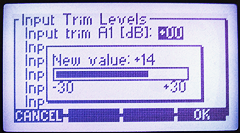 The LCD is also used to set up the whole system configuration via a very intuitive and easy
to use graphical menu system. There is no need to memorize any weird key combinations in order
to change a particular setup option. Just enter the menu and change anything.
The LCD is also used to set up the whole system configuration via a very intuitive and easy
to use graphical menu system. There is no need to memorize any weird key combinations in order
to change a particular setup option. Just enter the menu and change anything. The display itself is a high resolution, high contrast, temperature compensated LCD screen that
features a unique full color RGB backlight. You can configure your own set of colors and assign them
to several functions, for example you could have the screen turn red when the system is muted or yellow
when dimmed. You can of course also set up your favourite color for normal operation mode, like cyan,
crimson or even white.
The display itself is a high resolution, high contrast, temperature compensated LCD screen that
features a unique full color RGB backlight. You can configure your own set of colors and assign them
to several functions, for example you could have the screen turn red when the system is muted or yellow
when dimmed. You can of course also set up your favourite color for normal operation mode, like cyan,
crimson or even white.

